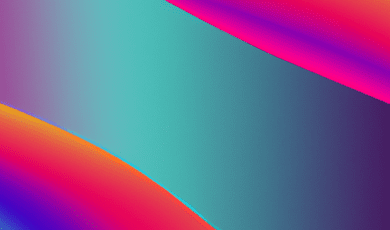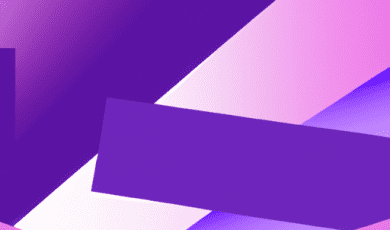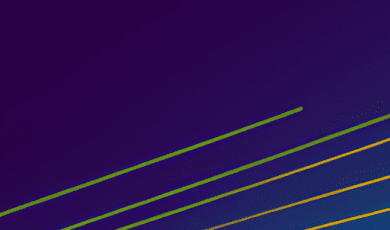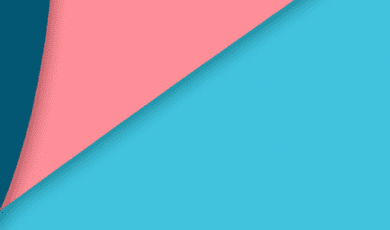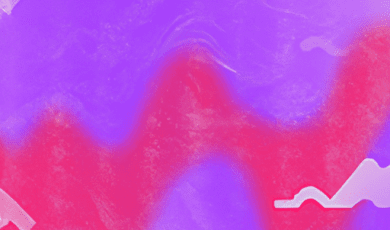The Best Streaming Platforms for Subtitle Customization: Your Complete Guide
For fans of shows, films, and anime, subtitles aren’t just an afterthought—they’re essential. Whether you’re learning a language, hard of hearing, or just love watching international content, subtitle customization can make or break your viewing experience. But not all streaming platforms are created equal when it comes to subtitle options. Today, we dive deep into the world of subtitle customization and unveil the best platforms that put viewers in control. Ready to level up your binge-watching?
Why Subtitle Customization Matters
Subtitle customization isn’t just about convenience; it’s about accessibility, comfort, and maximizing your enjoyment. Here’s why having advanced subtitle options is so important for viewers of shows, films, and anime:
- Accessibility: For viewers who are deaf or hard of hearing, or those with auditory processing issues, subtitles are vital. Enhanced control over how subtitles appear ensures they are legible and not distracting.
- Language Learning: Watching foreign language films and anime with customizable subtitles can help learners control pace, comprehension, and even text appearance for easier note-taking.
- Personal Comfort: Everyone’s preferences are different. Some love bright yellow fonts, others prefer white with a subtle black outline. Subtitle customization allows personalization for the ideal viewing experience.
- Anime Lovers’ Needs: Anime fans in particular appreciate correct placement (for signs, karaoke lyrics, etc.), font styles, and color options to match the often vibrant and text-heavy shows.
So which streaming services let you really take control? Let’s explore!
The Top Streaming Platforms for Subtitle Customization
We’ve tested and researched the world’s most popular streaming services, rating them on depth of subtitle customization, range of content (shows, films, anime), ease of use, and more. Here are the frontrunners in 2024:
1. Netflix
Subtitle Customization:
Netflix leads the pack with its robust subtitle customization menu available on most devices and in-browser. You can change font size, color, background opacity, shadow, and even font style. This flexibility is invaluable when watching subtitles against light or busy backgrounds—common in both films and anime.
- Where to Find: Account > Profile > Subtitle Appearance
- Features: Preset styles, font color, font size, background box color/opacity, shadow effects
- Strengths: Applies settings account-wide; easy to preview changes; supports all Netflix originals and most licensed content, including anime and foreign films
- Drawbacks: Customization sometimes resets across devices, especially on smart TVs; limited to platform’s own options (no third-party uploads)
For fans of international content and anime, Netflix’s subtitle accuracy and customization are top-tier, making it a favorite for global viewers.
2. Crunchyroll
Subtitle Customization:
As the anime streaming giant, Crunchyroll has put a lot of effort into its subtitle settings. Users can fine-tune subtitle font, size, color, and outlines, with real-time previews. Crunchyroll’s subtitle placement is particularly excellent for sign translations and karaoke lines, crucial for anime purists.
- Where to Find: Video Player > Settings > Subtitles
- Features: Subtitle/closed captions enable/disable, font style selection, color, drop shadow, background opacity
- Strengths: Anime-specialized subtitle tracks; consistent quality for simulcasts; ability to switch languages easily
- Drawbacks: Limited subtitle options via some smart TV apps; does not currently support user-uploaded subs or full custom fonts
If you’re dedicated to anime and want fine control, Crunchyroll is a clear winner.
3. Amazon Prime Video
Subtitle Customization:
Amazon Prime Video offers surprisingly deep subtitle settings. Subtitle styling is available through your account settings and applies to all your devices, including TVs, mobiles, and browsers. Options include font family, size, edge style, color, and background color.
- Where to Find: Account > Settings > Subtitles or During Playback > Subtitles > Subtitle Settings
- Features: Adjust font, color, opacity, size, edge styles, and background
- Strengths: Works seamlessly across Echo devices/Fire TV; applies instantly to all Prime content
- Drawbacks: Non-Amazon Fire/TV apps can have limited customization; not all foreign content has subtitles available
If you love watching a mix of global films and series, Prime Video is a strong bet for subtitle customization, though third-party anime libraries may lack built-in subtitles.
4. Disney+
Subtitle Customization:
Disney+ offers viewers a polished subtitle experience with options for color, font, size, background, and opacity. Most importantly, these settings can be adjusted in real-time during playback, allowing instant tweaks for animated classics, Pixar films, and Marvel blockbusters alike.
- Where to Find: Playback Screen > Audio & Subtitles > Subtitle Settings
- Features: Eight color options, three font sizes, background shading, opacity control
- Strengths: Responsive interface; persistent across profiles and devices
- Drawbacks: No support for custom subtitle uploads; focus mostly on owned Disney content (limited anime)
For family films, blockbusters, and classic animation, Disney+ makes subtitles accessible and stylish—but anime fans may want supplemental platforms.
5. Hulu
Subtitle Customization:
Hulu’s subtitle system allows standard customizations across all device types. Users can edit font size, color, background, window color, and opacity. Notably, Hulu offers a nice preview window for users to see changes in real-time.
- Where to Find: Account > Subtitle Settings or Playback > Settings > Captions & Subtitles
- Features: Caption color, size, font, window color, opacity, edge type, and style
- Strengths: Solid performance across shows and films; includes lots of US TV with high-quality captions
- Drawbacks: Anime library is smaller compared to Crunchyroll or Netflix; not all imported films have translated subtitles
For English-speaking users and fans of current US TV, Hulu offers reliable and customizable captioning.
Honorable Mentions
- HIDIVE: An emerging name in anime, HIDIVE offers crisp, well-placed subtitles, but lacks in-depth customization beyond basic styling.
- Plex/Media Player Apps: Apps like Plex, VLC, and Kodi stand out for supporting user-uploaded
.srtsubtitle files with full customization and even font packs – but require your own media library.
How to Get the Most from Subtitle Settings
Ready to optimize your binge sessions? Here are some quick tips to make the best use of streaming platforms’ subtitle options:
- Preview Before You Play: Most platforms offer preview windows. Try different combinations of color, opacity, and font to suit the tone of your favorite show or anime.
- Use Contrasting Colors: Light yellow or white with a black shadow is often the most visible over diverse backgrounds, perfect for fast-paced shows and animation.
- Size Matters: A slightly larger font makes following dialogue easier, especially on smaller screens or mobile devices.
- Switch Subtitles On The Go: On most platforms, you can change subtitle settings mid-episode. Don’t hesitate to experiment until you find what’s best for you.
- Check for Updates: Platforms often roll out new subtitle features. Visit your settings regularly to see if new customization options are available.
Conclusion: The Ultimate Subtitler’s Choice
Whether you’re marathoning the latest anime releases, exploring foreign films, or just want to catch every joke in your favorite sitcom, subtitle customization is an underrated key to a great streaming experience. Netflix and Crunchyroll lead in flexibility—especially for anime and global cinema—while Amazon Prime Video and Disney+ make strong showings for mainstream films and franchises. And for power users with their own media libraries, platforms like Plex and VLC offer unparalleled control.
Don’t settle for default subtitles—customize your viewing experience and enjoy your favorite shows, films, and anime the way you like it! Which platform is your go-to for subtitle options? Let us know in the comments and share your best settings for the community!
For more tips on optimizing your binge-watching sessions, follow our blog and never miss an update in the ever-evolving world of streaming.